本站资源全部免费,回复即可查看下载地址!
您需要 登录 才可以下载或查看,没有帐号?立即注册

x
1. 简书类实现效果 html代码 [HTML] 纯文本查看 复制代码 <div class="container">
<form action="" class="parent">
<input type="text" class="search" placeholder="搜索">
<input type="button" name="" id="" class="btn">
</form>
</div>
css代码 [CSS] 纯文本查看 复制代码 * {
margin: 0;
padding: 0;
}
.container {
height: 70px;
width: 800px;
margin: 100px auto 0 auto;
}
.parent {
position: relative;
}
.search {
width: 300px;
height: 40px;
border-radius: 18px;
outline: none;
border: 1px solid #ccc;
padding-left: 20px;
position: absolute;
}
.btn {
height: 35px;
width: 35px;
position: absolute;
background: url("images/topbar.png") no-repeat -2px -99px;
top: 6px;
left: 285px;
border: none;
outline: none;
cursor: pointer;
}
2. 百度类实现效果
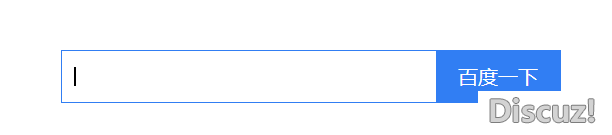
html代码
[HTML] 纯文本查看 复制代码 <div class="container">
<form action="" class="parent">
<input type="text">
<input type="button" value="百度一下">
</form>
</div>
css代码
重点:
1.当input框foucus时,border颜色改变,而不是保留outline
2.button按钮默认box-sizing: border-box
[CSS] 纯文本查看 复制代码 .container {
width: 500px;
height: 50px;
margin: 100px auto;
}
.parent {
width: 100%;
height: 42px;
top: 4px;
position: relative;
}
.parent>input:first-of-type {
/*输入框高度设置为40px, border占据2px,总高度为42px*/
width: 380px;
height: 40px;
border: 1px solid #ccc;
font-size: 16px;
outline: none;
}
.parent>input:first-of-type:focus {
border: 1px solid #317ef3;
padding-left: 10px;
}
.parent>input:last-of-type {
/*button按钮border并不占据外围大小,设置高度42px*/
width: 100px;
height: 44px;
position: absolute;
background: #317ef3;
border: 1px solid #317ef3;
color: #fff;
font-size: 16px;
outline: none;
}
|